Computers
ASUS Vivobook S 14 M3407HA-LY008W AMD Ryzen™ 5 220 Laptop 35.6 cm (14") WUXGA 16 GB DDR5-SDRAM 512 GB SSD Wi-Fi 6 (802.11ax) Windows 11 Home Silver
£826.66
ASUS Vivobook S 14 M3407HA-LY008W, AMD Ryzen™ 5, 12 GHz, 35.6 cm (14"), 1920 x 1200 pixels, 16 GB, 512 GB
In stock
- Immediately available
- Discreet Packaging
- Free Shipping
Product Details
Description
More Intelligent, More Productive, More Secure
Experience effortless productivity with the ASUS Vivobook S14, your ideal companion for everyday life. Whether for work, study, or play, this laptop helps you power through any task, designed to be more productive, intelligent, and secure. Its sleek metallic design is both practical and stylish, with up to AMD Ryzen™ 7 260 processor and up to 20 hours of battery life1 ensure all-day productivity. Enjoy stunning visuals on the vibrant 16:10 FHD OLED2 or IPS display and immersive sound for better video calls and streaming. Built for a balanced lifestyle, the ASUS Vivobook S14 does more for you, giving you back time to enjoy life’s everyday moments.
Experience effortless productivity with the ASUS Vivobook S14, your ideal companion for everyday life. Whether for work, study, or play, this laptop helps you power through any task, designed to be more productive, intelligent, and secure. Its sleek metallic design is both practical and stylish, with up to AMD Ryzen™ 7 260 processor and up to 20 hours of battery life1 ensure all-day productivity. Enjoy stunning visuals on the vibrant 16:10 FHD OLED2 or IPS display and immersive sound for better video calls and streaming. Built for a balanced lifestyle, the ASUS Vivobook S14 does more for you, giving you back time to enjoy life’s everyday moments.
Key Features
- Windows 11 Home
- Powered by AMD Ryzen 5 220 processor for effortless performance
- 70WHrs battery can provide up to 20 hours of productivity, also support fast-charge and USB-C easy charge technology
- AI Camera with Windows Hello allows you to unlock your laptop in a snap with face login and pass-key
- 1.59 cm³ ultra-slim and 1.40 kg⁴ ultra-light laptop
- 14” 16:10 FHD IPS panel paired with a Dolby Atmos audio system, delivering an enriching entertainment experience
- An extra-large touchpad enhances your mouse-free navigation and provides a more extensive workspace
- Full set I/O ports including 2* USB 3.2 Type-C (with DisplayPort™ 1.2 and Power Delivery 3.0), 2*USB 3.2 Type-A, 1*HDMI 2.1, and 1*Audio jack, ensuring seamless connections for all your devices
Reasons To Buy
More Intelligent, More Productive, More Secure
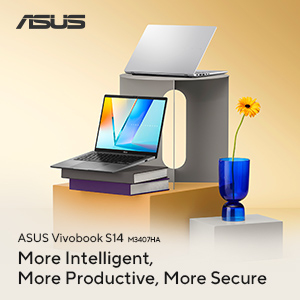
More portable

More stylish

More intelligent

More productive

More secure

Seamless experience
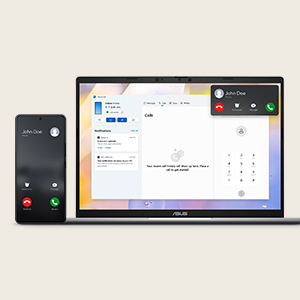
More immersive

More immersive
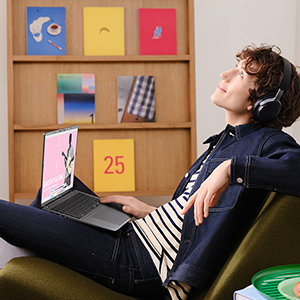
More connectivity

More intuitive
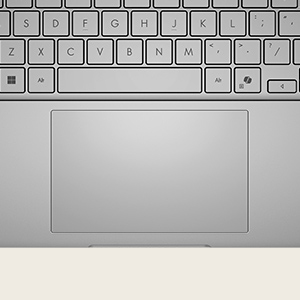
Specifications
Design
Colour name
Cool Silver
Product type*
Laptop
Product colour*
Silver
Form factor*
Clamshell
Housing material
Aluminium, Plastic
Market positioning
Home
Introduction year
2025
Country of origin
China
Display
Display diagonal*
35.6 cm (14")
Display resolution*
1920 x 1200 pixels
Touchscreen*
No
HD type
WUXGA
Panel type
IPS-Level
LED backlight
Yes
Native aspect ratio
16:10
Anti-glare screen
Yes
Display brightness
300 cd/m²
RGB colour space
NTSC
Colour gamut
45%
Maximum refresh rate
60 Hz
Processor
Processor manufacturer*
AMD
Processor family*
AMD Ryzen™ 5
Processor generation
AMD Ryzen 200 Series
Processor model*
220
Processor cores
6
Processor boost frequency
4.9 GHz
Processor frequency*
12 GHz
Processor cache
16 MB
Processor cache type
L2 & L3
Memory
Internal memory*
16 GB
Internal memory type
DDR5-SDRAM
Memory form factor
On-board
Memory slots
1x SO-DIMM
Maximum internal memory*
32 GB
Storage
Total storage capacity*
512 GB
Storage media*
SSD
Total SSDs capacity
512 GB
Number of SSDs installed
1
SSD capacity
512 GB
SSD interface
PCI Express 4.0
NVMe
Yes
SSD form factor
M.2
Optical drive type*
No
Card reader integrated
No
Graphics
Discrete graphics card model*
Not available
On-board graphics card*
Yes
On-board GPU manufacturer
AMD
Discrete graphics card*
No
On-board graphics card family
AMD Radeon Graphics
On-board graphics card model*
AMD Radeon 740M
Audio
Built-in microphone
Yes
Camera
Front camera
Yes
Front camera resolution
1920 x 1080 pixels
Front camera HD type
Full HD
Infrared (IR) camera
Yes
Privacy camera
Yes
Privacy type
Privacy shutter
Network
Top Wi-Fi standard*
Wi-Fi 6 (802.11ax)
Wi-Fi standards
Wi-Fi 6 (802.11ax)
Mobile network connection*
No
Antenna type
2x2
Ethernet LAN
No
Bluetooth
Yes
Bluetooth version
5.3
Ports & interfaces
USB 3.2 Gen 1 (3.1 Gen 1) Type-A ports quantity*
2
USB 3.2 Gen 1 (3.1 Gen 1) Type-C ports quantity*
2
HDMI ports quantity*
1
HDMI version
2.1
Combo headphone/mic port
Yes
USB Type-C DisplayPort Alternate Mode
Yes
Keyboard
Pointing device
Touchpad
Numeric keypad*
No
Keyboard backlit
Yes
Copilot key
Yes
Software
Operating system architecture
64-bit
Microsoft Copilot
Yes
Trial software
1-month trial for new Microsoft 365 customers.
Operating system installed*
Windows 11 Home
Bundled software
"One-Month Membership of Adobe Creative Cloud All Apps, Individual.
The redemption duration from September 15, 2021 to August 31, 2025."
Battery
Battery technology
Lithium-Ion (Li-Ion)
Number of battery cells
4
Battery capacity*
70 Wh
Power
AC adapter power
65 W
AC adapter frequency
50 - 60 Hz
AC adapter input voltage
100 - 240 V
AC adapter output current
3.25 A
AC adapter output voltage
20 V
USB Type-C charging port*
Yes
USB Power Delivery (USB PD)
Yes
Security
Face recognition
Yes
Windows Hello
Yes
Trusted Platform Module (TPM)
Yes
Password protection
Yes
Password protection type
BIOS, User
Certificates
Compliance certificates
REACH
Sustainability
Sustainability certificates
ENERGY STAR, EPEAT Silver
Weight & dimensions
Width
315.2 mm
Depth
223.4 mm
Height (front)
1.59 cm
Height (rear)
1.79 cm
Weight*
1.39 kg
Packaging data
Package width
75 mm
Package depth
410 mm
Package height
284 mm
Package weight
3.67 kg
Packaging content
AC adapter included*
Yes
Logistics data
Commodity Classification Automated Tracking System (CCATS)
8471300000
Additional Information
| EAN/UPC | 4711387864036 |
|---|---|
| MPN | M3407HA-LY008W |
| BRAND | ASUS |
Disclaimer
The model shown is for reference purposes only. Actual models may differ.
Model and specification configurations are subject to availability and may vary by region.
Screen simulated, subject to change. Copilot in Windows (in preview) is available in select global markets and will be rolled out to additional markets over time. The Copilot key will be available on many new Windows PCs starting in early 2024. When Copilot in Windows is not enabled on the device, pressing the Copilot key will launch Windows Search See aka.ms/WindowsAIFeatures.
Battery tests conducted by ASUS on March, 2025 using the 1080p Video Playback scenario. Test configuration: Vivobook S14 (M3407HA), FHD IPS panel, AMD Ryzen™ 5 220, 512GB SSD, 16GB RAM, 70WHrs battery. Test settings: Wi-Fi disabled, Keyboard backlight disabled, Windows Power Mode set to Balance mode, display brightness set to 150cd/m2 with headset, default earbud volume. Actual battery life may vary depending on product configuration, usage, operational conditions, and power management settings. Battery life will decrease over the lifetime of the battery.
The visual appearance of OLED displays may change over the product’s lifetime. This is expected behavior that can include image persistence or burn-in, where the display shows a faint remnant of an image even after a new image appears on the screen. This tends to occur only in extreme use cases, such as when a static, high-contrast image is continuously displayed for prolonged periods of time. ASUS laptops with an OLED display minimize this risk by setting Windows’s Dark mode as default, as well as shortening the idle time before the screen is turned off — both on mains (AC) and battery (DC) power. This dual approach minimizes the potential for burn-in to maximize the lifespan of your OLED display lifespan, and also reduces unnecessary power draw for optimal battery life. We also recommended adjust the brightness of your OLED display to complement the ambient lighting in your environment, rather than keeping the screen at maximum brightness at all times. You should also ensure that you have an animated, dark-background screensaver enabled in the Windows Settings tool.
Thickness might vary according to specifications.
Weight may vary by specifications.
Model and specification configurations are subject to availability and may vary by region.
Screen simulated, subject to change. Copilot in Windows (in preview) is available in select global markets and will be rolled out to additional markets over time. The Copilot key will be available on many new Windows PCs starting in early 2024. When Copilot in Windows is not enabled on the device, pressing the Copilot key will launch Windows Search See aka.ms/WindowsAIFeatures.
Battery tests conducted by ASUS on March, 2025 using the 1080p Video Playback scenario. Test configuration: Vivobook S14 (M3407HA), FHD IPS panel, AMD Ryzen™ 5 220, 512GB SSD, 16GB RAM, 70WHrs battery. Test settings: Wi-Fi disabled, Keyboard backlight disabled, Windows Power Mode set to Balance mode, display brightness set to 150cd/m2 with headset, default earbud volume. Actual battery life may vary depending on product configuration, usage, operational conditions, and power management settings. Battery life will decrease over the lifetime of the battery.
The visual appearance of OLED displays may change over the product’s lifetime. This is expected behavior that can include image persistence or burn-in, where the display shows a faint remnant of an image even after a new image appears on the screen. This tends to occur only in extreme use cases, such as when a static, high-contrast image is continuously displayed for prolonged periods of time. ASUS laptops with an OLED display minimize this risk by setting Windows’s Dark mode as default, as well as shortening the idle time before the screen is turned off — both on mains (AC) and battery (DC) power. This dual approach minimizes the potential for burn-in to maximize the lifespan of your OLED display lifespan, and also reduces unnecessary power draw for optimal battery life. We also recommended adjust the brightness of your OLED display to complement the ambient lighting in your environment, rather than keeping the screen at maximum brightness at all times. You should also ensure that you have an animated, dark-background screensaver enabled in the Windows Settings tool.
Thickness might vary according to specifications.
Weight may vary by specifications.

