Computers
DELL E Series E2020H LED display 49.5 cm (19.5") 1600 x 900 pixels HD+ LCD Black
£58.08
In stock
- Immediately available
- Discreet Packaging
- Free Shipping
Product Details
Description
Key Features
- 49.5cm (19.5") HD+ 1600 x 900 LED TN
- 5ms, 16:9, 250cd/m², 1000:1
- VGA, DisplayPort
Reasons To Buy
All the essentials, and then some

Enhanced views: The 1600x900 resolution is ideal for everyday tasks, while ComfortView is ready for extended viewing periods. It reduces up to 60% of harmful blue light emissions.
Versatile connections: Our E Series monitors accommodate legacy and non-legacy systems with convenient connectivity options like VGA and DP ports. Your workspace will be completely customized to your needs.
Adapts to your needs: Make your workspace your own with VESA-compatible mounts and stands.
Improved Dell Display Manager

Seamless transitions: The auto-restore feature remembers where you left off, so applications will go back to where you left them, even after you’ve unplugged.
The key to convenience: Shortcut keys can save you even more time, letting you easily configure your display management settings so you can get to work faster.
More ways to manage: Asset management reports allow IT managers to quickly capture and track monitor information as well as configure multiple monitors at once through a single setup.
Eco-friendly inside and out

Energy reducing: Save energy with PowerNap, a feature that dims or puts the monitor to sleep when not in use.
Clean disposal: Composting or recycling the packaging is easy since it’s made with at least 25% of recycled cardboard.
A brand you can rely on

Advanced Exchange Service
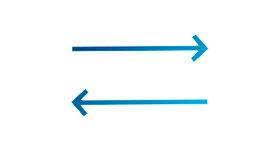
Reliable and responsible

Features
DELL 20" - E2020H

An accessible 19.5" monitor made for your daily workflow. Featuring an elegant design, 1600x900 resolution and Dell Display Manager.
All the essentials, and then some
Maximize your workspace: A thin profile and improved cable management create a smaller footprint, lending itself to a clean, uncluttered desk.Enhanced views: The 1600x900 resolution is ideal for everyday tasks, while ComfortView is ready for extended viewing periods. It reduces up to 60% of harmful blue light emissions.
Versatile connections: Our E Series monitors accommodate legacy and non-legacy systems with convenient connectivity options like VGA and DP ports. Your workspace will be completely customized to your needs.
Adapts to your needs: Make your workspace your own with VESA-compatible mounts and stands.

Improved Dell Display Manager
Productive at every level: Dell Display Manager’s (DDM) Easy Arrange feature lets you quickly tile and view your applications side by side across one or more connected screens for multitasking efficiency. And with the improved DDM, you’ll get even more preset layouts.Seamless transitions: The auto-restore feature remembers where you left off, so applications will go back to where you left them, even after you’ve unplugged.
The key to convenience: Shortcut keys can save you even more time, letting you easily configure your display management settings so you can get to work faster.
More ways to manage: Asset management reports allow IT managers to quickly capture and track monitor information as well as configure multiple monitors at once through a single setup.

Eco-friendly inside and out
Guaranteed green: Compliant with the latest Energy Star® standards, the E Series monitors meet stringent energy efficiency requirements while in sleep, on and off modes. They’re also EPEAT® registered and TCO-certified.Energy reducing: Save energy with PowerNap, a feature that dims or puts the monitor to sleep when not in use.
Clean disposal: Composting or recycling the packaging is easy since it’s made with at least 25% of recycled cardboard.

Connectivity Options
Ports & Slots:1. Power Port | 2. DP Port 1.2 | 3. VGA Port
Specifications
Display
Display diagonal*
49.5 cm (19.5")
Display resolution*
1600 x 900 pixels
HD type*
HD+
Native aspect ratio*
16:9
Display technology*
LCD
Panel type*
TN
Backlight type
LED
Touchscreen*
No
Display brightness (typical)
250 cd/m²
Response time*
5 ms
Screen shape*
Flat
Supported graphics resolutions
640 x 480 (VGA), 720 x 400, 800 x 600 (SVGA), 1024 x 768 (XGA), 1152 x 864 (XGA+), 1280 x 1024 (SXGA), 1600 x 900
Contrast ratio (typical)*
1000:1
Maximum refresh rate*
60 Hz
Viewing angle, horizontal
170°
Viewing angle, vertical
160°
Display number of colours*
16.78 million colours
Pixel pitch
0.27 x 0.27 mm
Pixel density
94 ppi
Horizontal scan range
30 - 83 kHz
Vertical scan range
50 - 76 Hz
Viewable size, horizontal
43.3 cm
Viewable size, vertical
23.8 cm
Viewable size diagonal
49.5 cm
Sync-on-green (SOG)
Yes
High Dynamic Range (HDR) supported
No
DDC/CI
Yes
NTSC coverage (typical)
72%
Dell ComfortView technology
Yes
3D
No
Performance
NVIDIA G-SYNC*
No
AMD FreeSync*
No
Flicker-free technology
Yes
Multimedia
Built-in speaker(s)*
No
Built-in camera*
No
Design
Market positioning*
Home
Product colour*
Black
Front bezel colour
Black
Feet colour
Black
Ports & interfaces
Built-in USB hub*
No
VGA (D-Sub) ports quantity
1
DVI port
No
HDMI*
No
DisplayPorts quantity
1
DisplayPort version
1.2
Audio input
No
Headphone out*
No
HDCP
Yes
AC (power) in
Yes
Network
Wi-Fi
No
Ergonomics
VESA mounting*
Yes
Panel mounting interface
100 x 100 mm
Cable lock slot*
Yes
Height adjustment*
No
Pivot
No
Swivelling
No
Tilt adjustment
Yes
Tilt angle range
-5 - 21°
On Screen Display (OSD)
Yes
Plug and Play
Yes
Ergonomics
LED indicators
Power
Power
Energy efficiency class (SDR)*
D
Energy efficiency class (HDR)*
Not available
Energy consumption (SDR) per 1000 hours*
10 kWh
Power consumption (typical)*
9.9 W
Power consumption (standby)*
0.2 W
Power consumption (max)
14 W
Power consumption (off)
0.2 W
Power consumption (PowerSave)
9.37 W
AC input voltage
100 - 240 V
AC input frequency
50 - 60 Hz
Input current
0.7 A
Power supply type
Internal
Energy efficiency scale
A to G
European Product Registry for Energy Labelling (EPREL) code
344010
Operational conditions
Operating temperature (T-T)
0 - 40 °C
Storage temperature (T-T)
-20 - 60 °C
Operating relative humidity (H-H)
10 - 80%
Storage relative humidity (H-H)
5 - 90%
Operating altitude
0 - 5000 m
Non-operating altitude
0 - 12192 m
Weight & dimensions
Width (with stand)
471.5 mm
Depth (with stand)
171 mm
Height (with stand)
369 mm
Weight (with stand)
2.63 kg
Width (without stand)
471.5 mm
Depth (without stand)
50.1 mm
Height (without stand)
275.4 mm
Weight (without stand)
2.2 kg
Bezel width (side)
1.83 cm
Bezel width (top)
1.83 cm
Bezel width (bottom)
1.83 cm
Packaging data
Package width
118.1 mm
Package depth
581.9 mm
Package height
343.9 mm
Package weight
3.94 kg
Packaging content
Stand included
Yes
Cables included
AC, DisplayPort
Manual
Yes
Sustainability
Sustainability certificates
ENERGY STAR
Doesn't contain
PVC
Carbon footprint
Total carbon footprint (kg of CO2e)
401
Total carbon emissions, standard deviation (kg of CO2e)
100
Carbon emissions, manufacturing (kg of CO2e)
305.83
Carbon emissions, logistics (kg of CO2e)
18.9
Carbon emissions, energy usage (kg of CO2e)
75
Carbon emissions, end-of-life (kg of CO2e)
1.08
Total carbon emissions, w/o use phase (kg of CO2e)
326
PAIA version
1.2.6, 2020
Other features
On/off switch
Yes
TV tuner integrated
No
Compliance certificates
RoHS
Certification
TCO
Brand-specific features
Dell Display Manager (DDM) compatibility
Yes
Logistics data
Harmonized System (HS) code
85285210
Additional Information
| EAN/UPC | 5397184200674 |
|---|---|
| MPN | DELL-E2020H |
| BRAND | DELL |
Disclaimer
Actual configuration might differ from illustration
Product Carbon Footprint (PCF):
1. Dell generally uses the PAIA (Product Attribute to Impact Algorithm)(http://msl.mit.edu/projects/paia/main.html) tool for product carbon footprint calculations.
2. Docking station related PCFs are extracted from corresponding LCAs and as such do not follow the PAIA methodology used for calculating other PCFs in this report.
3. PAIA method is developed by the Massachusetts Institute of Technology’s Materials Systems Laboratory and partners.
4. All estimates of carbon footprint are uncertain. Dell Technologies reports the 5th and 95th percentile of the carbon footprint estimate to reflect this uncertainty wherever possible. (https://www.dell.com/en-us/dt/corporate/social-impact/advancing-sustainability/climate-action/product-carbon-footprints.htm#tab0=0)
5. Please note the emission estimate in this report is calculated using the mean value along with the standard deviation for that product model.
6. Use of default inputs (i.e. not primary data) and assumptions on location of use and other fields can introduce a standard deviation which must be taken into account while completing the calculations.
7. Please note, PAIA uses the ecoinvent Database (https://ecoinvent.org/the-ecoinvent-database/)whenever primary data is not made available for calculations.
8. For client and commercial end user computing products, minimum configurations were assumed for calculations. For Server and Storage products, typical configurations or ENERGY STAR (https://www.energystar.gov/products) configurations were used for calculations.
9. Use Phase emissions were calculated based on the location of use as "Europe" i.e. the Use Phase emissions are not specific to a single country / location.
10. The report does provide an option for a total emissions number for manufacturing, transport and end of life while leaving the use phase emissions out, in case the customer uses their own calculation methodology for use phase emissions.
11. The lifetime usage assumption at the product family level is as follows: Desktop, Notebook - 4 years, Display - 5 years and Servers - 4 years.
12. For detailed assumptions please refer to the product datasheets in the Dell Technologies reports (https://www.dell.com/en-us/dt/corporate/social-impact/advancing-sustainability/climate-action/product-carbon-footprints.htm#tab0=0).
13. The results from the PAIA tool are liable to change over time as the methodology is improved and datasets are updated. The PAIA version used to calculate emissions has been indicated with each record in the report.
14. Metrics used: The units for global warming potential are in kgCO2-equivalent or MT (metric ton) CO2-equivalent (CO2e).
15. Beginning in June 2024, the data dashboard now incorporates PCF values computed using the Dell PCF calculator. It’s important to note that the default location utilized for these calculations shown on the data dashboard is Europe. To access PCF values calculated for the USA and China locales, please refer to the Product PCF PDF document on Dell.com.
Product Carbon Footprint (PCF):
1. Dell generally uses the PAIA (Product Attribute to Impact Algorithm)(http://msl.mit.edu/projects/paia/main.html) tool for product carbon footprint calculations.
2. Docking station related PCFs are extracted from corresponding LCAs and as such do not follow the PAIA methodology used for calculating other PCFs in this report.
3. PAIA method is developed by the Massachusetts Institute of Technology’s Materials Systems Laboratory and partners.
4. All estimates of carbon footprint are uncertain. Dell Technologies reports the 5th and 95th percentile of the carbon footprint estimate to reflect this uncertainty wherever possible. (https://www.dell.com/en-us/dt/corporate/social-impact/advancing-sustainability/climate-action/product-carbon-footprints.htm#tab0=0)
5. Please note the emission estimate in this report is calculated using the mean value along with the standard deviation for that product model.
6. Use of default inputs (i.e. not primary data) and assumptions on location of use and other fields can introduce a standard deviation which must be taken into account while completing the calculations.
7. Please note, PAIA uses the ecoinvent Database (https://ecoinvent.org/the-ecoinvent-database/)whenever primary data is not made available for calculations.
8. For client and commercial end user computing products, minimum configurations were assumed for calculations. For Server and Storage products, typical configurations or ENERGY STAR (https://www.energystar.gov/products) configurations were used for calculations.
9. Use Phase emissions were calculated based on the location of use as "Europe" i.e. the Use Phase emissions are not specific to a single country / location.
10. The report does provide an option for a total emissions number for manufacturing, transport and end of life while leaving the use phase emissions out, in case the customer uses their own calculation methodology for use phase emissions.
11. The lifetime usage assumption at the product family level is as follows: Desktop, Notebook - 4 years, Display - 5 years and Servers - 4 years.
12. For detailed assumptions please refer to the product datasheets in the Dell Technologies reports (https://www.dell.com/en-us/dt/corporate/social-impact/advancing-sustainability/climate-action/product-carbon-footprints.htm#tab0=0).
13. The results from the PAIA tool are liable to change over time as the methodology is improved and datasets are updated. The PAIA version used to calculate emissions has been indicated with each record in the report.
14. Metrics used: The units for global warming potential are in kgCO2-equivalent or MT (metric ton) CO2-equivalent (CO2e).
15. Beginning in June 2024, the data dashboard now incorporates PCF values computed using the Dell PCF calculator. It’s important to note that the default location utilized for these calculations shown on the data dashboard is Europe. To access PCF values calculated for the USA and China locales, please refer to the Product PCF PDF document on Dell.com.


