Computers
DELL OptiPlex 7020 Plus Intel® Core™ i5 i5-14500 16 GB DDR5-SDRAM 512 GB SSD Windows 11 Pro SFF PC Black
£825.35
DELL OptiPlex 7020 Plus, Intel® Core™ i5, i5-14500, 16 GB, 512 GB, Windows 11 Pro, 64-bit
In stock
- Immediately available
- Discreet Packaging
- Free Shipping
Product Details
Description
Key Features
- Windows 11 Pro 64-bit
- Intel Core i5-14500 (24MB Cache)
- 16GB DDR5-SDRAM (2 x 8) & 512GB SSD
Reasons To Buy
Small Form Factor Plus

High-speed productivity
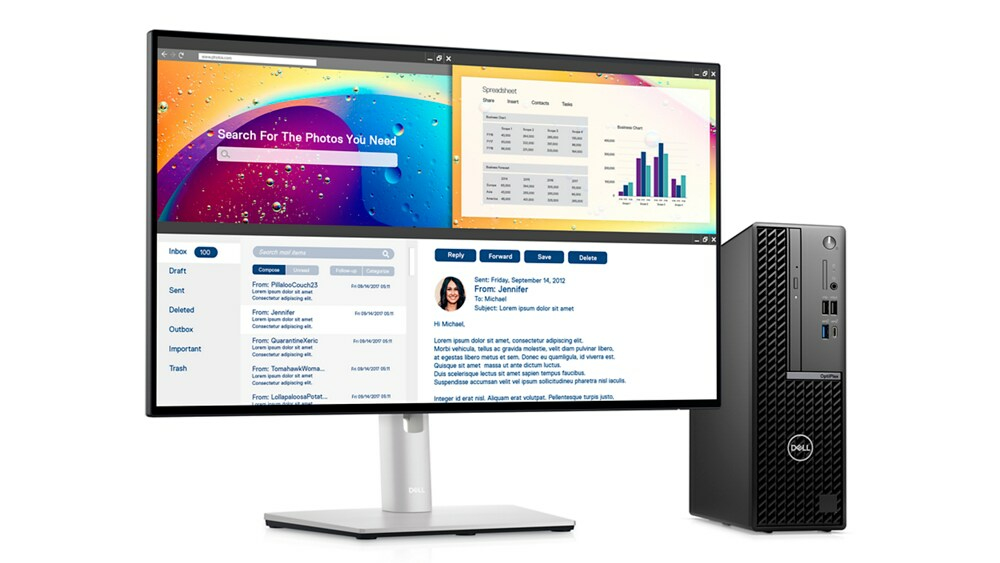
Supports 4 displays

AMD Discrete graphics

Look sleek, save space

Improved thermals and acoustics: New thermal options allow you to set the system in quiet mode.
Convenient connection: Easily connect your peripherals to your OptiPlex with the native USB Type-C.
One BIOS
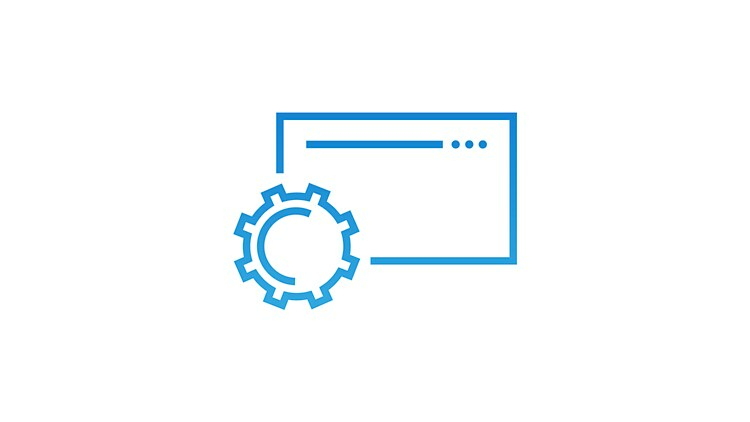
Intel® Core™ processors (14th Gen)
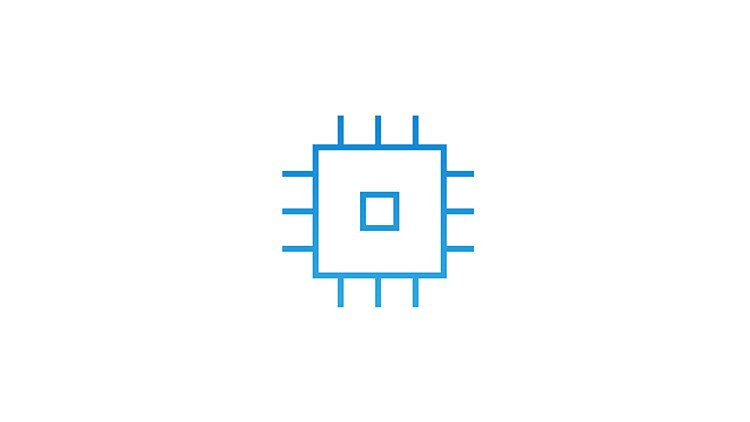
Dell Optimizer Built-in AI

Modern management and reliability

Modern device management

Single BIOS strategy: OptiPlex makes it easier for IT admins to manage numerous devices. OptiPlex offers one BIOS for all-in-ones, and one BIOS across Towers, Small Form Factors and Micro Form Factors.
Dell Manageability Solutions: Designed to allow IT admins to deploy drivers, configure BIOS, monitor devices, and manage updates - reliably and easily, all while integrating with existing endpoint management solutions. Dell offers the industry’s first Binary Large Object (BLOB) package-based solution, for securely configuring & managing endpoints, using Microsoft Intune.
Dell Trusted Update Experience: All-new offing simplifies the update experience for your fleet of devices. We package the latest BIOS, drivers, and firmware versions for our customers – with Dell-exclusive capabilities.
Dell Trusted Devices

OptiPlex is a part of the industry’s most secure commercial PC family from Dell, with built-in security features that keep you protected and give you visibility to threats for swift action. OptiPlex customers trust our secure desktop solutions, featuring TPM 2.0, lockable cable covers and mounts, smart authentication options and chassis intrusion switches (available on select configurations).
Be secure from first boot: Rigorous, state-of-the-art supply chain controls and Dell-unique Secured Component Verification reduce the risk of product tampering.
Stay protected from evolving threats: Only Dell offers off-host BIOS and firmware verification, providing greater security than other PCs. Comprehensive security support further minimises the risk of attack in-use.
Early-alert threat detection: Indicators of Attack, an early-alert feature offered only by Dell, scans for behavior-based threats before they can do damage, e.g., BIOS attacks, chassis intrusion.
Safeguard user credentials: Our unique security chip offers an extra, hardware-based layer of security against credential theft.
Dell Optimizer
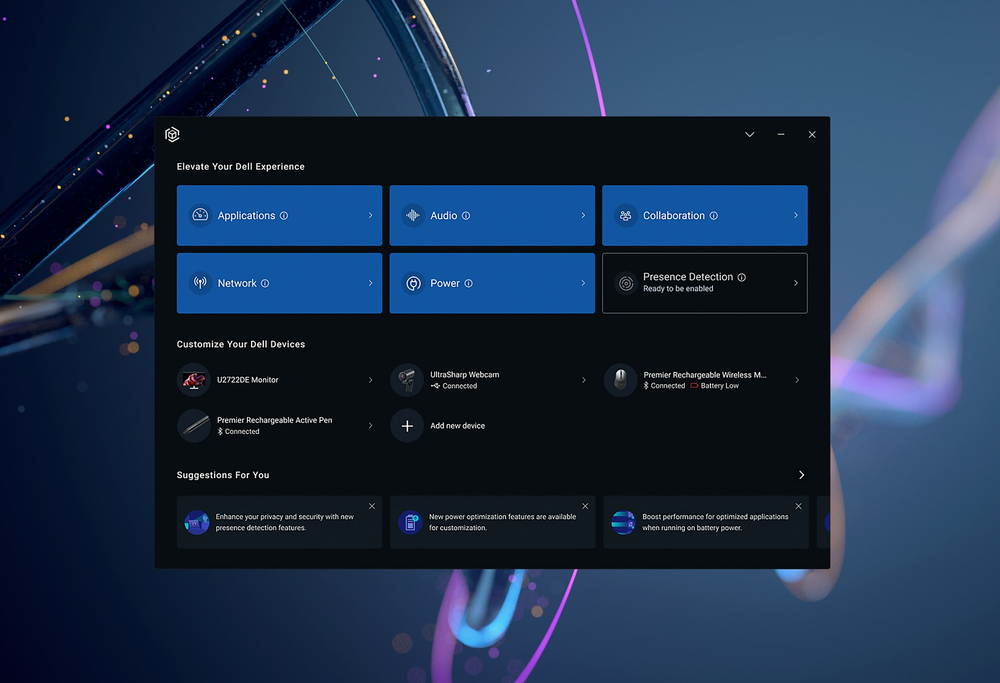
Advancing sustainability

Stay Secure, Be Productive

Windows 11 Pro devices help you simplify your workday and improve productivity. Switch seamlessly between locations.
Blaze through your to-do list with AI-powered multitasking, features to get organised in a snap, and performance to speed demanding workloads to completion 42% faster on average.
IT made simple

Dell APEX Managed Device Service: Easily scale your new Dell devices with this all-inclusive subscription designed to relieve the burden of day-to-day support and PC management.
Dell APEX PC-as-a-Service: Modernise your IT department with customisable plans on hardware and lifecycle solutions with no upfront investment, flexible terms, and a predictable monthly payment.
Features
OptiPlex Small Form Factor
Intelligence meets simplicity
Intelligent desktops for every workstyle
Find your OptiPlex in just two steps: Select your form factor, then choose the right features for the job.
Simplified management: Our new OptiPlex desktops with Intel® Core™ processors (14th gen) feature one BIOS for All-in-Ones and one BIOS across Towers, Small Form Factors and Micro Form Factors.
Which OptiPlex configuration is right for you?
Designed for flexible performance options in the slimmest footprint possible, the OptiPlex Small Form Factor provides a clean desk solution while being highly expandable with no compromise on port options.
Small Form Factor Plus
Features up to Intel Core i9 processors, three native DisplayPorts, three M.2 SSD slots and a USB-C 3.2 Gen 2x2 (20 Gbps) port.The pinnacle of compact power
High-speed productivity
Up to 128GB of next gen DDR5 memory means more multitasking capabilities and smoother transitions between applications.Supports 4 displays
Integrated graphics support for up to 4 simultaneous displays with up to 4K resolution.AMD Discrete graphics
Enjoy a smooth viewing experience, free of refresh interruptions.Look sleek, save space
Compact design: Get maximum productivity with a minimal footprint.Improved thermals and acoustics: New thermal options allow you to set the system in quiet mode.
Convenient connection: Easily connect your peripherals to your OptiPlex with the native USB Type-C.
Enhancements that lead to advancements
One BIOS
Our new OptiPlex desktops with Intel® Core™ processors (14th gen) feature one BIOS for All-in-Ones and one BIOS across Towers, Small Form Factors and Micro Form Factors.Intel® Core™ processors (14th Gen)
Engineered to increase your productivity.Dell Optimiser Built-in AI
Intuitive, personalised productivity.Modern management and reliability
OptiPlex invests in reliable product experiences designed with quality-tested, sustainable components built to last and perform.Modern device management
Protect endpoints, optimise the health & performance across devices, and enhance productivity.Single BIOS strategy: OptiPlex makes it easier for IT admins to manage numerous devices. OptiPlex offers one BIOS for all-in-ones, and one BIOS across Towers, Small Form Factors and Micro Form Factors.
Dell Manageability Solutions: Designed to allow IT admins to deploy drivers, configure BIOS, monitor devices, and manage updates - reliably and easily, all while integrating with existing endpoint management solutions. Dell offers the industry’s first Binary Large Object (BLOB) package-based solution, for securely configuring & managing endpoints, using Microsoft Intune.
Dell Trusted Update Experience: All-new offing simplifies the update experience for your fleet of devices. We package the latest BIOS, drivers, and firmware versions for our customers – with Dell-exclusive capabilities.
Dell Trusted Devices
Reduce the Attack Surface of Your Fleet with OptiPlex.OptiPlex is a part of the industry’s most secure commercial PC family from Dell, with built-in security features that keep you protected and give you visibility to threats for swift action. OptiPlex customers trust our secure desktop solutions, featuring TPM 2.0, lockable cable covers and mounts, smart authentication options and chassis intrusion switches (available on select configurations).
Be secure from first boot: Rigorous, state-of-the-art supply chain controls and Dell-unique Secured Component Verification reduce the risk of product tampering.
Stay protected from evolving threats: Only Dell offers off-host BIOS and firmware verification, providing greater security than other PCs. Comprehensive security support further minimises the risk of attack in-use.
Early-alert threat detection: Indicators of Attack, an early-alert feature offered only by Dell, scans for behavior-based threats before they can do damage, e.g., BIOS attacks, chassis intrusion.
Safeguard user credentials: Our unique security chip offers an extra, hardware-based layer of security against credential theft.
Dell Optimizer
Personalised performance that automatically responds to your workstyle, with advanced privacy features and built-in AI that optimises audio, connectivity, productivity and configurability, all in one software.Features and dashboard vary by model.
Advancing sustainability
Our use of sustainable materials helps reduce the environmental impact of making and recycling them. OptiPlex desktops are made with up to 56.7% recycled plastic, including ITE-derived closed loop plastic and select OptiPlex desktops will ship with 50% recycled steel, starting March 2024 Select OptiPlex desktops are certified ENERGY STAR ® 8.0, carry TCO Generation 9 certifications, and are EPEAT Gold registered with Climate+ designations. With Climate+, these desktops have met the industry's best practices for decarbonisation.Stay Secure, Be Productive
Organisations report a 58% drop in security incidents with Windows 11 Pro devices.Windows 11 Pro devices help you simplify your workday and improve productivity. Switch seamlessly between locations.
Blaze through your to-do list with AI-powered multitasking, features to get organised in a snap, and performance to speed demanding workloads to completion 42% faster on average.
Ports & Slots
1. Power Button2. Storage Activity Light
3. SD Card Reader (optional)
4. Universal Audio Jack
5. Optical Disc Drive (optional)
6. USB 2.0
7. USB 2.0 with PowerShare
8. USB 3.2 Gen 2 Type-A Port
9. USB 3.2 Gen 2x2 Type-C Port
10. Re-tasking Line-out/Line-in Audio Port
11. Serial Port (optional)
12. 3x DisplayPort 1.4a Ports (each up to 4096 x 2304 @60Hz)
13. Optional Video Port
- HDMI 2.1, up to 4096 x 2160 @60Hz
- DisplayPort 1.4a, up to 5120 x 3200 @60Hz
- VGA, up to 1920 x 1200 @60Hz
- USB Type-C with DisplayPort Alt mode: up to 5120 x 3200 @60Hz
15. 3x USB 3.2 Gen 1 Type-A Port
16. 2x USB 2.0 with SmartPower On
17. 2x Expansion Cards Slots
18. Power Cord Connector
19. Power Supply Diagnostic Light
20. Release Latch
21. Kensington Security Cable Slot
22. RJ-45 Ethernet
23. Padlock Ring
Dimensions & Weight
1. Height: 11.42 in. (290.00 mm)2. Depth: 11.53 in. (292.80 mm)
3. Width: 3.65 in. (92.60 mm)
Weight (min): 9.43 lb (4.28 kg)
Weight (max): 12.38 lb (5.62 kg)
Specifications
Processor
Processor manufacturer*
Intel
Processor family*
Intel® Core™ i5
Processor generation
Intel® Core™ i5 (14th gen)
Processor model*
i5-14500
Processor cores
14
Processor threads
20
Processor boost frequency
5 GHz
Performance cores
6
Efficient cores
8
Performance-core Max Turbo Frequency
5 GHz
Efficient-core Max Turbo Frequency
3.7 GHz
Performance-core base frequency
2.6 GHz
Efficient-core base frequency
1.9 GHz
Processor cache
24 MB
Processor cache type
Smart Cache
Number of processors installed
1
Number of processors supported
1
Processor base power
65 W
Maximum turbo power
154 W
Memory
Internal memory*
16 GB
Maximum internal memory*
128 GB
Internal memory type
DDR5-SDRAM
Memory layout (slots x size)
2 x 8 GB
Memory slots
4x DIMM
Memory channels
Dual-channel
Memory data transfer rate
4400 MT/s
Storage
Total storage capacity*
512 GB
Storage media*
SSD
Optical drive type*
No
Number of storage drives installed
1
Total SSDs capacity
512 GB
Number of SSDs installed
1
SSD capacity
512 GB
SSD interface
PCI Express
NVMe
Yes
SSD form factor
M.2
SSD performance class
35
Compatible memory cards
Not supported
RAID support
No
Graphics
Discrete graphics card*
No
On-board graphics card*
Yes
Discrete graphics card model*
Not available
On-board GPU manufacturer
Intel
On-board graphics card family
Intel® UHD Graphics
On-board graphics card model*
Intel UHD Graphics 770
Maximum on-board graphics card resolution
7680 x 4320 pixels
Network
Ethernet LAN*
Yes
Ethernet LAN data rates
10,100,1000 Mbit/s
Cabling technology
10/100/1000Base-T(X)
Wi-Fi*
Yes
Top Wi-Fi standard
Wi-Fi 6E (802.11ax)
Wi-Fi standards
802.11a, 802.11b, 802.11g, Wi-Fi 4 (802.11n), Wi-Fi 5 (802.11ac), Wi-Fi 6E (802.11ax)
WLAN controller manufacturer
Intel
WLAN controller model
Intel Wi-Fi 6E AX211
Antenna type
2x2
Bluetooth
Yes
Ports & interfaces
USB 2.0 ports quantity*
4
USB 3.2 Gen 1 (3.1 Gen 1) Type-A ports quantity*
3
USB 3.2 Gen 2 (3.1 Gen 2) Type-A ports quantity*
2
USB 3.2 Gen 2x2 Type-C ports quantity
1
PowerShare
Yes
Number of USB ports with PowerShare support
1
Ports & interfaces
DisplayPorts quantity
3
DisplayPort version
1.4a
Ethernet LAN (RJ-45) ports
1
Line-out
Yes
Line-in
Yes
Combo headphone/mic port
Yes
Number of SATA III connectors
3
Expansion slots
PCI Express x4 (Gen 3.x) slots
1
PCI Express x16 (Gen 4.x) slots
1
Design
Chassis type*
SFF
Placement supported
Vertical
Water cooling system
No
Cable lock slot
Yes
Cable lock slot type
Kensington
Product colour*
Black
Intel® vPro™ Platform Eligibility
Yes
Performance
Market positioning
Business
Motherboard chipset
Intel Q670
Audio chip
Realtek ALC3246-CG
Built-in speaker(s)
No
Trusted Platform Module (TPM)
Yes
Product type*
PC
Trusted Platform Module (TPM) version
2.0
Software
Operating system architecture
64-bit
Operating system language
German, Dutch, English, French, Italian
Operating system installed*
Windows 11 Pro
Trial software
Activate Your Microsoft 365 For A 30 Day Trial
Power
Power supply*
260 W
Power supply input voltage
90 - 264 V
Power supply input frequency
47/63 Hz
80 PLUS certification
80 PLUS Bronze
Operational conditions
Operating temperature (T-T)
10 - 35 °C
Storage temperature (T-T)
-40 - 65 °C
Operating relative humidity (H-H)
20 - 80%
Storage relative humidity (H-H)
5 - 95%
Operating altitude
-15.2 - 3048 m
Non-operating altitude
-15.2 - 10668 m
Operating vibration
0.26 G
Non-operating vibration
1.37 G
Non-operating shock
105 G
Sustainability
Sustainability certificates
ENERGY STAR, TCO
Weight & dimensions
Width*
92.6 mm
Depth*
292.8 mm
Height*
290 mm
Packaging content
Input device model
Dell Pro Wireless Keyboard and Mouse - KM5221W - UK (QWERTY) - Black
Cables included
AC
Carbon footprint
Total carbon footprint (kg of CO2e)
167
Carbon emissions, manufacturing (kg of CO2e)
85.838
Carbon emissions, logistics (kg of CO2e)
11.69
Carbon emissions, energy usage (kg of CO2e)
64.796
Carbon emissions, end-of-life (kg of CO2e)
4.509
Total carbon emissions, w/o use phase (kg of CO2e)
102.204
PAIA version
GaBi version 1, 2024
Display
Display included*
No
Additional Information
| EAN/UPC | 5397184852408 |
|---|---|
| MPN | CGNJM |
Disclaimer
Actual configuration might differ from illustration
Product Carbon Footprint (PCF):
1. Dell generally uses the PAIA (Product Attribute to Impact Algorithm)(http://msl.mit.edu/projects/paia/main.html) tool for product carbon footprint calculations.
2. Docking station related PCFs are extracted from corresponding LCAs and as such do not follow the PAIA methodology used for calculating other PCFs in this report.
3. PAIA method is developed by the Massachusetts Institute of Technology’s Materials Systems Laboratory and partners.
4. All estimates of carbon footprint are uncertain. Dell Technologies reports the 5th and 95th percentile of the carbon footprint estimate to reflect this uncertainty wherever possible. (https://www.dell.com/en-us/dt/corporate/social-impact/advancing-sustainability/climate-action/product-carbon-footprints.htm#tab0=0)
5. Please note the emission estimate in this report is calculated using the mean value along with the standard deviation for that product model.
6. Use of default inputs (i.e. not primary data) and assumptions on location of use and other fields can introduce a standard deviation which must be taken into account while completing the calculations.
7. Please note, PAIA uses the ecoinvent Database (https://ecoinvent.org/the-ecoinvent-database/)whenever primary data is not made available for calculations.
8. For client and commercial end user computing products, minimum configurations were assumed for calculations. For Server and Storage products, typical configurations or ENERGY STAR (https://www.energystar.gov/products) configurations were used for calculations.
9. Use Phase emissions were calculated based on the location of use as "Europe" i.e. the Use Phase emissions are not specific to a single country / location.
10. The report does provide an option for a total emissions number for manufacturing, transport and end of life while leaving the use phase emissions out, in case the customer uses their own calculation methodology for use phase emissions.
11. The lifetime usage assumption at the product family level is as follows: Desktop, Notebook - 4 years, Display - 5 years and Servers - 4 years.
12. For detailed assumptions please refer to the product datasheets in the Dell Technologies reports (https://www.dell.com/en-us/dt/corporate/social-impact/advancing-sustainability/climate-action/product-carbon-footprints.htm#tab0=0).
13. The results from the PAIA tool are liable to change over time as the methodology is improved and datasets are updated. The PAIA version used to calculate emissions has been indicated with each record in the report.
14. Metrics used: The units for global warming potential are in kgCO2-equivalent or MT (metric ton) CO2-equivalent (CO2e).
15. Beginning in June 2024, the data dashboard now incorporates PCF values computed using the Dell PCF calculator. It’s important to note that the default location utilized for these calculations shown on the data dashboard is Europe. To access PCF values calculated for the USA and China locales, please refer to the Product PCF PDF document on Dell.com.
Product Carbon Footprint (PCF):
1. Dell generally uses the PAIA (Product Attribute to Impact Algorithm)(http://msl.mit.edu/projects/paia/main.html) tool for product carbon footprint calculations.
2. Docking station related PCFs are extracted from corresponding LCAs and as such do not follow the PAIA methodology used for calculating other PCFs in this report.
3. PAIA method is developed by the Massachusetts Institute of Technology’s Materials Systems Laboratory and partners.
4. All estimates of carbon footprint are uncertain. Dell Technologies reports the 5th and 95th percentile of the carbon footprint estimate to reflect this uncertainty wherever possible. (https://www.dell.com/en-us/dt/corporate/social-impact/advancing-sustainability/climate-action/product-carbon-footprints.htm#tab0=0)
5. Please note the emission estimate in this report is calculated using the mean value along with the standard deviation for that product model.
6. Use of default inputs (i.e. not primary data) and assumptions on location of use and other fields can introduce a standard deviation which must be taken into account while completing the calculations.
7. Please note, PAIA uses the ecoinvent Database (https://ecoinvent.org/the-ecoinvent-database/)whenever primary data is not made available for calculations.
8. For client and commercial end user computing products, minimum configurations were assumed for calculations. For Server and Storage products, typical configurations or ENERGY STAR (https://www.energystar.gov/products) configurations were used for calculations.
9. Use Phase emissions were calculated based on the location of use as "Europe" i.e. the Use Phase emissions are not specific to a single country / location.
10. The report does provide an option for a total emissions number for manufacturing, transport and end of life while leaving the use phase emissions out, in case the customer uses their own calculation methodology for use phase emissions.
11. The lifetime usage assumption at the product family level is as follows: Desktop, Notebook - 4 years, Display - 5 years and Servers - 4 years.
12. For detailed assumptions please refer to the product datasheets in the Dell Technologies reports (https://www.dell.com/en-us/dt/corporate/social-impact/advancing-sustainability/climate-action/product-carbon-footprints.htm#tab0=0).
13. The results from the PAIA tool are liable to change over time as the methodology is improved and datasets are updated. The PAIA version used to calculate emissions has been indicated with each record in the report.
14. Metrics used: The units for global warming potential are in kgCO2-equivalent or MT (metric ton) CO2-equivalent (CO2e).
15. Beginning in June 2024, the data dashboard now incorporates PCF values computed using the Dell PCF calculator. It’s important to note that the default location utilized for these calculations shown on the data dashboard is Europe. To access PCF values calculated for the USA and China locales, please refer to the Product PCF PDF document on Dell.com.

